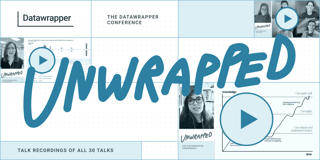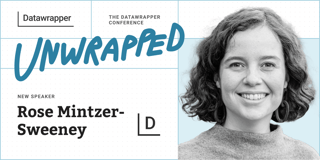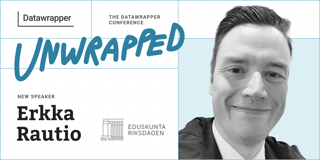Anna Lombardi, Copernicus Climate Change Service, about using Datawrapper in different organizations

Anna Lombardi spoke at our Unwrapped conference about how "Datawrapper was my life vest, both in a frantic national newsroom and in an EU research centre."
Anna works as climate data visualizer at the Copernicus Climate Change Service, which informs politicians, policy makers, and the general public about the past, present, and future of our climate. She previously worked as a senior data and graphics journalist at The Times in London, specializing in visual journalism and finding stories in data. She holds a PhD in experimental physics from the University of Lyon (France) and a MSc in science communication from the International School for Advanced Studies in Trieste (Italy).
Watch her talk here:
02:39 – 4 examples of work at The Times
06:25 – Live-updating charts
07:34 – Switching chart types for a vis at Copernicus
11:14 – Q: Examples of the two orgs?
12:47 – Q: Workflows built around Datawrapper?
Full transcript
Introduction
Paula: Hello everyone! So we're going to talk about our workflow that we use to deliver quick data vis to the newsroom.
This is Jaime and myself. We work at RTVE, which is the Spanish public broadcaster. More specifically, we work for DatosRTVE, which is the data journalism unit, but it's also a visualization desk. We produce our own pieces with a focus on visual information for the digital newsroom. In this sense, Datawrapper has become a core part of our job and has allowed our graphic production to multiply. So we've come to have a really wide range of graphic production—many of them we create regularly.
Even though Datawrapper is super straightforward and allows us to create graphics quite quickly, we still need time to produce them. And sometimes we need to do that even more quickly.
Steps to a Faster Data Vis Workflow
Paula: There are many times when the newsroom needs graphics almost instantly. We acknowledge that uncertainty is inherent to journalism, especially to breaking news. We can't know beforehand exactly which charts we’re going to need the following day. But we do know there’s a news cycle, and some issues are more or less predictable. That’s the starting point of our workflow.
So, the first step is identifying that there's an opportunity—which is to be faster.
Faster with the news we can somehow be ready for. Think about periodic statistics like unemployment, or recurring issues like earthquakes or weather alerts. That’s the case you're seeing now on screen. We usually get an alert from the news desk, like “Hey, there's some new information about global warming.”
Then the breaking news team starts working on the first draft piece. In this case, they probably even have some embargoed information. In parallel, DatosRTVE works on the new data once it's available and creates the graphic. It's likely a graphic we've done before. The news piece with the text and the photo will come out within a few minutes—but often without the graphic, which will be added afterward.
So we've identified the chance to be faster. The second step is: how often do we have this problem? Is this happening a lot? Is it important for RTVE? Should we invest the time and effort to make this faster?
If the answer is yes, then we prepare. We create a folder. We have an organized system that we check constantly when new issues come up.
We make sure it's easy for everyone on the team to find, because the person who made the graphic originally might not be the one updating it later. So we pay a lot of attention to that.
Then we select the graphics. Sometimes we’ll need just two or three for a topic. Other times, it might be nine or ten that we want ready to go.
Once we decide on that, we analyze. We define the coverage we want, then we create the adult templates. That’s a super important step—it's what allows us to be fast. Once we're done, we just duplicate the template when needed.
After that, of course, we have to make sure the communication channels are ready. That’s a really important part. Otherwise, we might be creating graphics and no one even knows they exist.
We also have to make sure we’re making the graphics the newsroom actually wants. Sometimes we’re following the event very closely and we’ll know the data is ready before the news list does. Other times, we get the notice from them. It depends, but we have to stay connected so each part of the team knows what the others are doing.
And then, in some cases, we take it a step further and do automation with code. This is Jaime, and he’s going to continue from here.
Automating the Workflow in R
Jaime: Yeah, using templates is a really effective solution—but we realized it could be better if we automated, like Paula said. It makes sense for charts we update monthly. Our old Excel process could be adapted to be recurring. What we used to do in a spreadsheet, we now do with R, using the Tidyverse package and the Datawrapper API.
First, we download the data. We just need the dataset CSV link. Once we have the data, we clean and transform it to fit Datawrapper’s line chart format, which, as you know, is very specific.
In the code, we filter the time period, extract the year from dates, and create a month-day column that we call a plain date. Finally, we pivot the data so we have one column per year. That takes us from raw data to a clean dataset ready for Datawrapper.
Next, we bring that clean data into our chart template that Paula talked about. And that’s really easy thanks to MunichRocker’s DatawrappR package for R—you’ve probably heard of it.
We just need four functions to modify our chart through the API and get it online. Let’s go through them.
First, we copy our template. The function is literally called copy, so it’s easy to remember. You just need the chart ID.
Then we pass the clean data into the new chart, which already has all the styling and customization, so we don’t have to edit it after uploading.
Next, we change the title and annotations. That same function can modify lots of other things, but for our chart, that’s enough.
And finally, we publish and retrieve the embed code—which pops up right in the R console. You just copy it and send it to the team.
So once it’s set up, the process is super straightforward. You can do it over and over:
Open RStudio
Connect to your data source
Run your ready-to-go script
Save and publish the chart
This workflow lets us sync with the breaking news team—or even beat them sometimes. RTVE can publish last-minute stories already loaded with high-quality charts. We can push out multiple charts in minutes now. But it doesn’t end there.
We constantly reevaluate and improve the process. For example, we ask the breaking news team whether the charts are still useful or if they need new ones. We also send out reminders about what charts are available, because sometimes people just forget.
We try to build in everything we learn to make the process better. And we’re definitely taking new ideas from this conference. We're always learning. That’s pretty much how we work.
Thanks so much for your time—and now it's time for Q&A.
Q: Enforcing chart folder structure?
Elliot (host): Thanks! Super interesting stuff. You mentioned having big folders full of charts. How do you organize and enforce that structure?
Paula: We have a lot of conversations about it. We remind each other that the payoff is real—like, look how much better it is when we can go out with a piece that’s more than just a couple paragraphs. “Enforce” might be a strong word—we try to convince.
Jaime: Yeah, we talk a lot about how to organize the folder system. We spend a lot of time on it. It’s not static—it changes depending on the news. Topics shift, so the system is live and evolving.
Q: Time it takes to make templates?
Elliot: Cool. Laura asks: How long does it take to make all those templates?
Paula: We don’t make them all at once. We keep improving the system over time. We started with the obvious ones—like unemployment or monthly stats. First, we build the template. Then, if it makes sense, we go further and add code.
We grow this as we go. Like, “Hey, we have a bit of time—maybe we can prep this for next quarter.” It’s not always a priority, but we do it when we can.
Jaime: Yeah, usually the need becomes clear after doing the chart once. Then we just polish it, and we’re good. It grows naturally from our work—we don’t schedule it as a separate task.
Q: Dealing with units?
Elliot: Andres asks: How do you handle units and date formats used in Spanish-speaking countries?
Jaime: That’s always a headache, honestly. RStudio helps a lot—you can change the encoding pretty easily. In Spain, for example, we use UTF-8. If something isn’t in that encoding, you just tell R what it should be, and it’ll handle the data correctly.
Q: Team size and roles?
Elliot: Last one from Yanika: How big is your data team, and how are roles split?
Paula: We’re a pretty big team—eight people. We don’t split by role exactly; we’re all journalists and all growing our data skills. It’s more like we’ve developed beats: some of us focus on economics, others on social issues or politics.
One person is more technical—more into maps and coding—but we’re all learning. We’re getting better at coding and using more advanced tools. So we’re pretty interchangeable, which we’re proud of.
Elliot: Awesome. That’s all the time we’ve got. Thanks again for being here and for the presentation.
Paula: Thank you!
We asked Anna some additional questions before her talk:
Anna, what will you talk about?
How to respond to several daily requests for data visualisations in a fast-paced newsroom environment? How to quickly update your charts during a pandemic? How to convey complex scientific results in the most powerful, visually compelling way? Datawrapper has been my answer to all these questions over the past five and half years. Across very different work environments, this visualization tool has always come to the rescue in my daily job. Come find out how in my talk!
How did you start using Datawrapper?
I first came across Datawrapper in 2016. I had just recently started a master's in science communication at the International School for Advanced Studies in Trieste (Italy) and, during a data journalism class, our teacher presented a set of useful data visualization tools. Datawrapper was top of the list.
Two years later, I started working as a data and graphics journalist at the Times in London and I bumped into it again. As soon as I set foot in the newsroom I was given a full intro to Datawrapper and started using it on a daily basis from day one.
Over the following five years I produced over 3,200 charts and maps for both daily news stories and investigations, trying to get more and more creative along the way.
How do you use Datawrapper?
While at The Times, Datawrapper was used by our team for daily edition requests but also any time we needed to get a quick preview of the datasets we were working on. Having a custom design fitting the Times' style guide made it extremely easy for us to create several charts and maps a day in a uniform style, ready to be featured on our website or picked up for the print edition. When it comes to breaking news, the simplicity of this tool has allowed us to put together graphics and locator maps in literally no time... and time is always so precious in journalism!
Over the years we encouraged general reporters to experiment with visualizing their own data in Datawrapper and quite a few picked it up straight away.
Datawrapper proved to be a crucial resource for us during COVID, when we decided to pull together a tracker page to follow the spread of the virus in the U.K. We put together a set of key graphics and used the DatawRappr package to keep them all updated daily. Since the pandemic, we've applied the same workflow to track political polls, strikes, migration figures, weather warnings, inflation, and so much more.


With time I have become more and more keen to experiment with nontraditional options, including homemade small multiples (like here or here) and combinations of charts and illustrations adapted in Illustrator.

Or searchable tables featuring icons and pictures:
After five years in the newsroom, last November I joined the Climate Intelligence team at Copernicus (ECMWF) as a climate data visualizer. The first thing I did was to set up a Datawrapper team account and showcase all the options this tool comes with.
What's your favourite Datawrapper feature?
Just one? Can I go with my top three?
1. I really like the versatility of a scatterplots, which I have exploited a lot. By exploiting the option of drawing your own shapes and lines within the graphic, I managed to create a few bespoke outputs, such as this lollipop chart.
2. I love the option to create clickable buttons that link to different charts by using some simple HTML code: It enables you to create a sort of matryoshka doll, with several layers of content embedded into a single neat chart.
3. Last but not least, I love the heatmap feature in tables. It allowed us to create some very interesting visuals and to even create a searchable version of climate stripes (see above), a visualization concept that went viral a few years ago and has been widely used and adapted since to communicate the climate crisis.
What's your guiding principle when working on data visualizations?
When I create a graphic I aim at bringing together meaning, clarity, and beauty, asking myself many questions along the way: What’s the key message? Is it clear enough? Would an annotation or a better title make it even clearer? Is the chart a standalone object that can live outside the main article? Is there a better chart type I could try? Are colors readable? Is the graphic aesthetically pleasing? And, probably most important of all: Do I need a chart at all or would a paragraph of text be a better option?
We loved Anna's talk at Unwrapped! You can find her on X or LinkedIn. To learn more about other great speakers, visit our conference website.