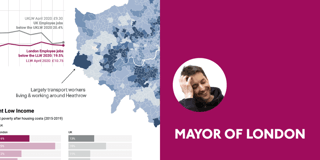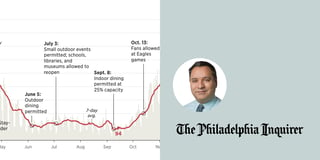Investopedia: “Datawrapper is taking our content to the next level”
Whether you’re managing a household budget or planning for retirement, understanding investing and personal finance questions can present a big challenge. Investopedia, a financial education website, has been trying to demystify those topics for a broad audience since 1999 — and since 2011, they’ve been doing so with the help of general manager Dylan Zurawell.
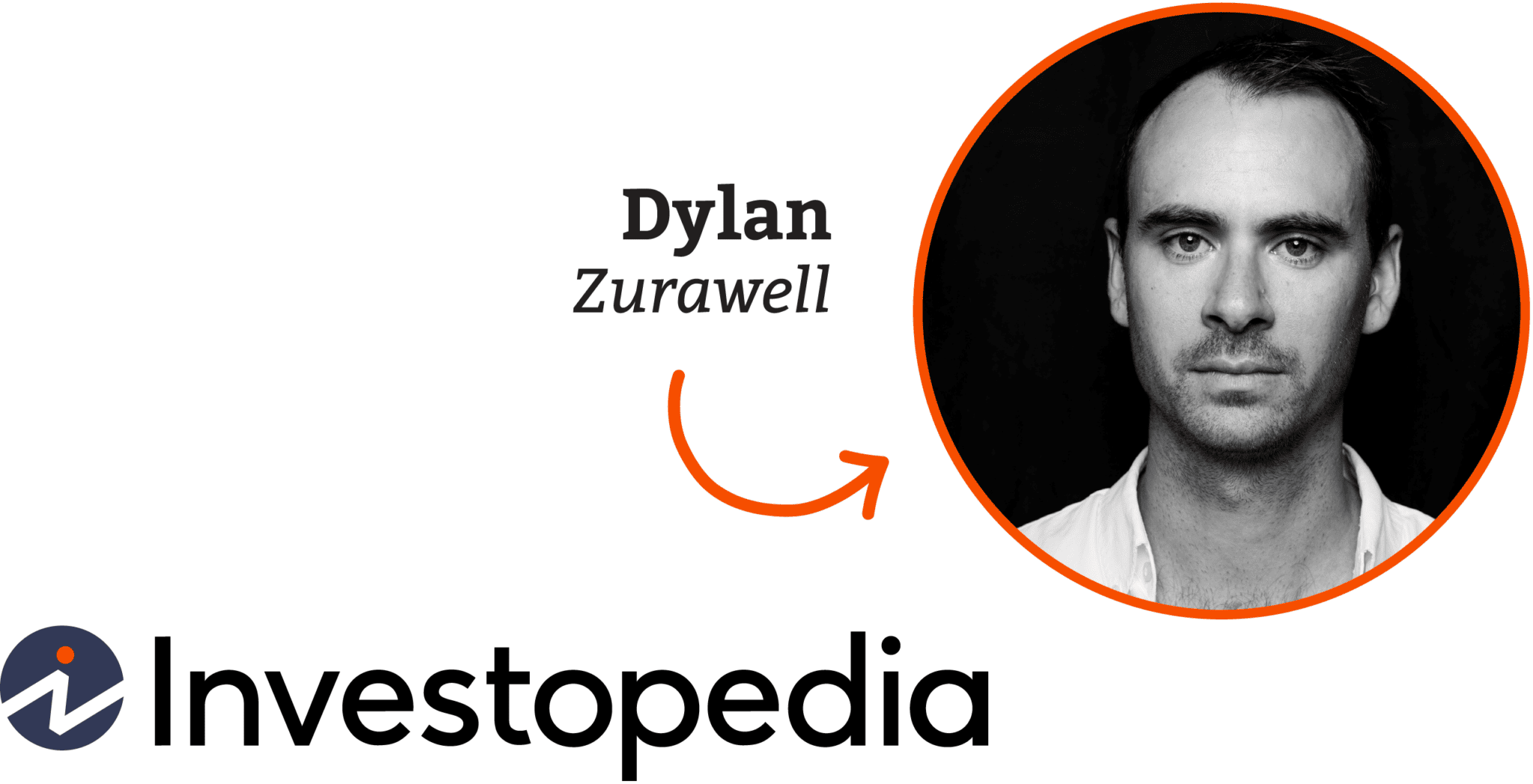
The website has a massive catalog of informational articles, and we were curious to hear how integrating Datawrapper charts has helped keep those resources engaging, accessible, and up-to-date. Here’s what Dylan had to tell us:
Hi Dylan! Can you introduce us to Investopedia?
Dylan: Investopedia is an educational investing and personal finance site. We offer over 26,000 articles on hundreds of topics — everything from estate planning, technical analysis, and taxes to credit cards and investment strategies. It’s the entire gamut of what you need in your personal financial life. Our content is written, edited, and fact checked by experts.
We’re part of a larger publishing company called Dotdash Meredith, and they’re actually using Datawrapper across more than just Investopedia — I know it’s being used pretty extensively by The Balance, which is our sister finance and economics site, and Lifewire, which is our tech brand.
Why did you start using Datawrapper?
A lot of the topics on Investopedia are complicated by nature and can be intimidating for people. When you’re dealing with number-heavy topics, it’s often helpful to see the information graphically through charts, tables, and maps. We don’t want our content to just be walls of text, because that’s not how people learn best. So we’re trying to add more interactive and visual content, and embedding Datawapper charts has become one of the ways we do that.
We first started using Datawrapper about seven years ago. One of our editors was really passionate about data visualization — making sure that we weren't just using screenshots of charts from the Fed, but actually had our own charts that were interactive, could be updated over time, and would help showcase the data in a more easily understood way. Datawrapper worked with our CMS and was flexible enough that she didn’t have to ask for permission from our product team to start using it. She just got going.
Over time, Datawrapper has become one of the tools that we look to when we already have a great piece of content and we want to take it to the next level, where it's materially better than what the competition is doing.
Did you consider any alternatives to using a tool like Datawrapper?
We never considered building our own charting tool. We're a publisher, not a tech company — and as you guys obviously know, building a highly customizable charting app is nontrivial.
So the only alternative for us would have been to actually hire engineers and designers who would be creating each chart individually — but for being able to scale this effectively across our content, having a partner like Datawrapper who offers most of that functionality already just makes a lot more sense.
How has it been to work with Datawrapper’s team?
A few years ago, a number of our brands — Investopedia included — went from using a free account to an enterprise plan. We really started investing editorial time, hiring data visualization designers, and trying to scale up the number of charts we had.
We got excellent support from the Datawrapper team as we scaled up our usage. It’s been surprising and great how well you’ve worked with us on the product side of things to add features that we might want, integrate our brands’ logos and palettes, and create custom design themes for our charts. Having that flexibility to work with us and our growth team and what we think will work from a marketing perspective is not necessarily standard with every vendor, and made it possible to tackle new editorial projects based on data visualization.
What changes have you seen at Investopedia thanks to Datawrapper?
Datawrapper has raised everybody's bar for what a good visual needs to look like on Investopedia. Investopedia has been creating content for over 20 years, so we had visuals that went back to the mid-2000s. We replaced all of those with beautiful, consistent Datawrapper visuals that follow our branding and style guide and have all the most up-to-date information. Going forward, we want to make sure that we don't accept visuals that are just okay. It has to be great. And Datawrapper is one of the tools that we use to achieve that.
Has Datawrapper improved your page metrics too?
Not surprisingly, things like interactive charts will increase the amount of time that somebody spends on an article. But you don't want to just slap a visual onto something because it's a visual. The bar it needs to pass is: “Is it making that article better? And is the visual itself clean and easy to use? And does it display information in a way that's accurate?” We don't try and chase any particular metric like time on site or bounce rate; we focus on what's going to make the article effective for our readers, and trust that that will bear out in the long run.
Datawrapper lets us analyze and explain financial data in a way that's much more accessible, interactive, and easy to sift through than a static image or table. We take that really seriously because the topics that we cover are serious, and we can't afford to have something be misinterpreted or out of date — that has a real impact on people's lives. Datawrapper is definitely providing capabilities that we didn't have before.
Thanks to Dylan for taking the time to speak with us! To see more of Investopedia’s work, you can visit www.investopedia.com